Tactile Player - Music Control v3.0.1
Requires Android: 2.1+
Overview: Control your music player with your phone's
volume and power buttons! Finally you don't
have to take out your phone, unlock the
screen, and navigate to your music player just
to change the song. With Tactile Player you
can change the song just by using your
phone's volume and power buttons, even in
your pocket.
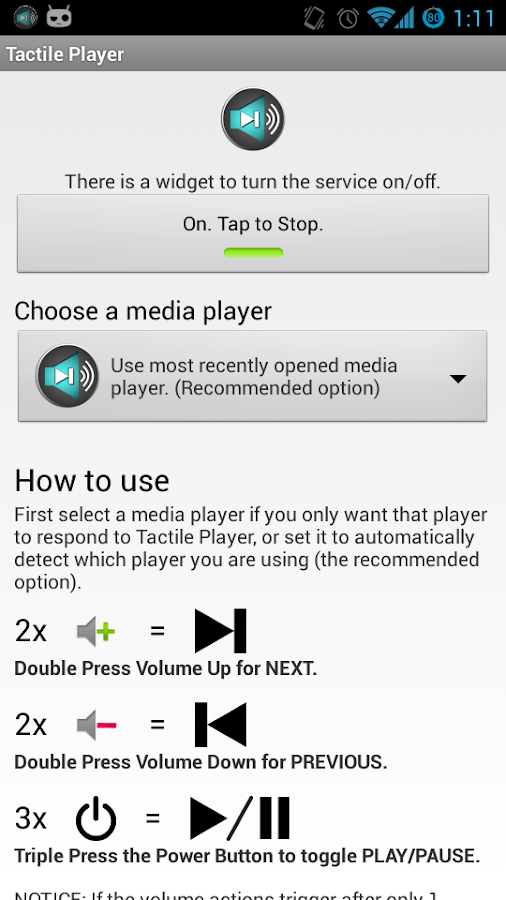
Double Press the volume UP key for NEXT.
Double Press the volume DOWN key for
PREVIOUS.
Triple Press the Power key to toggle PAUSE/
PLAY. (You can change this to double press or
never if you like).
Simple as that.
These controls are now modular so you can
make the volume down action trigger next or
the power button trigger previous, it's up to
you!
Tactile Player supports most stock players
(the "Music" app) along with third party
media players such as:
PowerAMP, Pandora, Google Music, Google
Listen, doubleTwist, PlayerPro, Amazon MP3,
Mixzing, and most other popular media
players.
This full version also comes with a widget so
you can easily turn the service on and off
anytime.
Now you can use your favorite music player
and control it with your phone's tactile
buttons, thanks to Tactile Player. Try it out.
Note: You can turn the service off anytime,
just open the app, press the off button, then
close the app.
Note: Samsung users using the default music
player on your phone, please select the
"Simulate Headset Option" in the Choose a
media player setting.
If you have any problem using the service,
please email us at: purelogicapps@gmail.com .
Please, please come back to rate the app!
Thanks!
Keywords and phrases: control music with
phone buttons, change song with buttons,
nextsong, next song with phone keys, pause
play phone buttons, control music media with
buttons, control music with tactile buttons,
media buttons, media keys, next song with
phone buttons, previous phone keys, change
song without looking unlocking, change song
in your pocket, skip track in pocket.
What's New
Version 3.0 is out!
-There is now an option to automatically
detect and use the most recently opened
media player.
-Added an option to start the service on
boot.
-Added an option to only work when
headphones are plugged in.
-You can now choose what the power button
and volume button actions do!
-Added fast forward and rewind actions (only
works with some media players).
-Added an option for Android 4 users to fix a
bug when the actions trigger after only 1
volume press.
-New icon and UI!
More Info:
https://play.google.com/store/apps/d....tactileplayer
Download:
Download Tactile Player Music Control apk
Mirror:
Download Tactile Player Music Control apk
Download com purelogicapps android tac.apk
Download Tutorial: "KINGFILES" | "HULKLOAD"
Requires Android: 2.1+
Overview: Control your music player with your phone's
volume and power buttons! Finally you don't
have to take out your phone, unlock the
screen, and navigate to your music player just
to change the song. With Tactile Player you
can change the song just by using your
phone's volume and power buttons, even in
your pocket.
Double Press the volume UP key for NEXT.
Double Press the volume DOWN key for
PREVIOUS.
Triple Press the Power key to toggle PAUSE/
PLAY. (You can change this to double press or
never if you like).
Simple as that.
These controls are now modular so you can
make the volume down action trigger next or
the power button trigger previous, it's up to
you!
Tactile Player supports most stock players
(the "Music" app) along with third party
media players such as:
PowerAMP, Pandora, Google Music, Google
Listen, doubleTwist, PlayerPro, Amazon MP3,
Mixzing, and most other popular media
players.
This full version also comes with a widget so
you can easily turn the service on and off
anytime.
Now you can use your favorite music player
and control it with your phone's tactile
buttons, thanks to Tactile Player. Try it out.
Note: You can turn the service off anytime,
just open the app, press the off button, then
close the app.
Note: Samsung users using the default music
player on your phone, please select the
"Simulate Headset Option" in the Choose a
media player setting.
If you have any problem using the service,
please email us at: purelogicapps@gmail.com .
Please, please come back to rate the app!
Thanks!
Keywords and phrases: control music with
phone buttons, change song with buttons,
nextsong, next song with phone keys, pause
play phone buttons, control music media with
buttons, control music with tactile buttons,
media buttons, media keys, next song with
phone buttons, previous phone keys, change
song without looking unlocking, change song
in your pocket, skip track in pocket.
What's New
Version 3.0 is out!
-There is now an option to automatically
detect and use the most recently opened
media player.
-Added an option to start the service on
boot.
-Added an option to only work when
headphones are plugged in.
-You can now choose what the power button
and volume button actions do!
-Added fast forward and rewind actions (only
works with some media players).
-Added an option for Android 4 users to fix a
bug when the actions trigger after only 1
volume press.
-New icon and UI!
More Info:
https://play.google.com/store/apps/d....tactileplayer
Download:
Download Tactile Player Music Control apk
Mirror:
Download Tactile Player Music Control apk
Download com purelogicapps android tac.apk
Download Tutorial: "KINGFILES" | "HULKLOAD"

0 comments:
Post a Comment